
Backup and disaster recovery plan (Image by OCTOBITS)

Backup and disaster recovery plan (Image by OCTOBITS)
Let’s face it, disasters happen. Hard drives fail, hackers get sneaky, and a spilled coffee takes out your laptop. The good news is we have backup and disaster recovery (BDR).
The backup and disaster recovery stand between a smooth-running operation and potential chaos when unexpected data loss or system failures occur.
It’s your insurance policy against lost data and downtime that could cripple your business.
Why BDR? Because data is the lifeblood of any organization. Companies can only stall with access to their data, face significant financial losses, or even shut down.
BDR strategies are your blueprint to avoid such fates, ensuring you can bounce back no matter what hits you.
So now it’s time to begin the nitty-gritty details.
At its core, BDR is about two key practices, backing up data and having a plan to recover it after a mishap. It’s insurance against those “oops” moments, both big and small.
Backup is your digital time machine. It lets you rewind to a point before your data got corrupted, deleted, or held hostage by a nasty ransomware attack.
Disaster recovery is your battle plan when something major goes sideways – server meltdown, a hurricane flooding your office, those kinds of things.
A solid disaster recovery plan helps you get your systems back in working order ASAP.
A 2023 report from Arcserve highlights that about a third of organizations have well-documented disaster recovery plans.
Additionally, 42% of organizations that experienced three or more attacks paid the ransom to recover encrypted data, according to Barracuda’s 2023 Ransomware Insights. Comparatively, just 31% of organizations experiencing one successful ransomware attack paid.
Storing backups on separate systems within the same office exposes them to the same disasters and risks, making recovery difficult.
The financial implications of downtime further emphasize the need for robust BDR strategies.
A 2015 Ponemon Institute data says the average cost of downtime is staggering, estimated at $9,000 per minute.
Meanwhile, UpTime Institute says that over 60% of outages exceed $100,000 in costs.
And LogicMonitor says almost all organizations (96%) have experienced at least one outage during 2019-2022, indicating how prevalent and damaging these incidents can be.
So yes, Backup and Disaster Recovery (BDR) are pivotal in ensuring business continuity, especially when the stakes are as high as they are today.
An effective backup strategy is like insurance; you hope you never need it but are grateful for it when you do.
One particularly popular and clever approach is the incremental backup.
Why do incremental backups matter? Firstly, it focuses on backing up only the data that has changed since the last backup.
This selective approach brings a notable advantage: it saves significant storage space.
Instead of storing duplicate copies of unchanged data, you only keep what’s new or different.
This efficiency is a game changer in a world where digital space isn’t just valuable but can be costly.
Another key benefit is time efficiency. By only focusing on the altered bits, incremental backups are quicker.
Less data to transfer means less bandwidth is used and less intrusion is present in your daily operations.
However, it’s not all smooth sailing. The structure of incremental backups, which builds upon each previous backup like links in a chain, means that restoring data can be more complex and time-consuming.
You need the initial full backup and all subsequent incremental ones to restore the latest state, which can be a meticulous process.
To implement an incremental backup strategy effectively, here are some best practices:
Disaster strikes; your systems are down; things are chaotic. A good disaster recovery plan is your survival guide – it gets you out of that mess and back in business as quickly as possible.
And, in current years, you could try a tiered recovery strategy as your weapon.
A tiered recovery strategy is a methodical approach to disaster recovery that sorts an organization’s systems by their criticality.
This categorization ensures that the most vital systems receive immediate attention and resources for swift restoration in case of a system failure or broader disaster.
By focusing on these priority areas first, the strategy helps to minimize operational downtime and its associated costs.
Systems are classified into tiers based on their criticality in a tiered recovery strategy.
For example, Tier 1 might include systems essential for business operations and must be restored immediately.
In contrast, Tier 3 could consist of non-essential systems that can tolerate longer downtime.
You can allocate resources more effectively during disaster recovery by understanding which systems are most critical.
This ensures that efforts and investments focus on restoring crucial systems online and optimizing recovery.
The recovery process becomes more streamlined and manageable with a clear hierarchy of system importance.
Teams know which systems to focus on first, reducing confusion and improving coordination during high-stress recovery operations.
Implementing a tiered recovery strategy enhances business continuity by minimizing the impact of disruptions on key operations.
This strategic approach ensures that critical services are restored quickly, maintaining customer trust and preventing significant financial losses.
Lastly, we know every organization is unique. And a tiered recovery strategy allows for customization based on specific business needs and risk assessments.
This flexibility ensures the strategy remains relevant and effective as the organization evolves and its technology landscape changes.
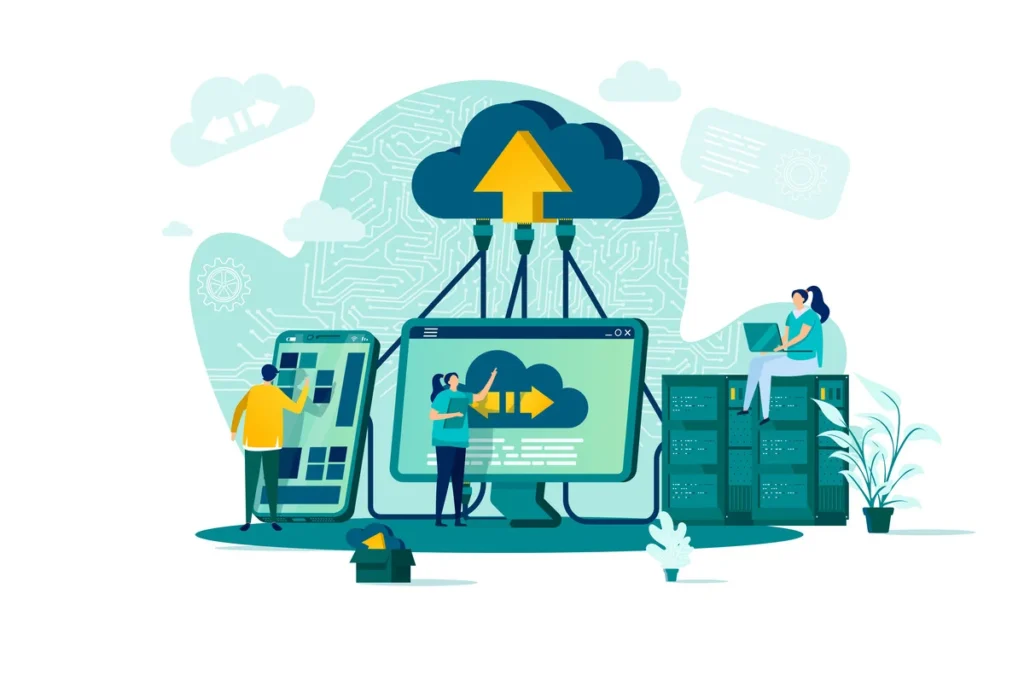
The cloud has totally changed the way we think about BDR. The cloud is like adding a super-convenient storage locker to your backup toolkit – one that’s way off-site and practically unlimited in size.
According to a 2019 Unitrends report, the increasing shift toward cloud-based solutions is evident in the rising adoption rates, with 84% of businesses using cloud backups.
Mordor Intelligence also highlights this trend, with The Cloud Backup Market size estimated to be USD 5.71 billion in 2024. It is expected to reach USD 17.29 billion by 2029, growing at a CAGR of 24.84% during the forecast period (2024-2029).
But, cloud-based disaster recovery strategies extend beyond mere data backup.
Cloud-based disaster recovery strategies encompass comprehensive solutions that ensure operational continuity even when primary systems fail.
This approach leverages the cloud’s inherent advantages, such as geographical redundancy, network optimization, and rapid scalability, to facilitate faster recovery times and enhance overall resilience.
Businesses increasingly recognize these benefits, as evidenced by the significant projected growth in the disaster-recovery-as-a-service (DRaaS) market.
So, why must you consider a DRaaS provider for cloud-based disaster recovery?
First, cloud backups are stored in secure data centers spread across the country, safe from localized disasters.
It means you could remember a fire or flood wiping out your office and backups.
Then, cloud providers handle all the expensive stuff – the hardware and the maintenance. You pay for the storage you use, making it a budget-friendly option, especially for smaller businesses.
Need access to your backups in a hurry? With the cloud, you can often restore data from anywhere with an internet connection – no more scrambling to find a backup drive or server.
The 3-2-1 rule is the go-to strategy for any IT pro who wants to sleep soundly at night.
This strategy is a simple but powerful way to build a bulletproof backup system. Let’s break it down:
Redundancy is your best friend! The original copy on your computer, plus two more backups, is your insurance against anyone’s copy getting lost, corrupted, or stolen.
Your main computer dies. No worries, you have backups on an external drive and in the cloud.
You can’t put all your eggs in one basket. Use various storage options: hard drives, cloud storage, and even tapes. Yes, the tapes are still used in some cases.
Why? Because if one storage type gets hit with a problem, it’s unlikely to affect the other.
Your network gets hit, and files are encrypted. Your cloud backup is offsite and likely unaffected – you can restore clean data.
This is your lifeline in case a disaster strikes your location. A cloud backup, or a physical copy stored in a secure, separate location, gives you that extra layer of protection.
Everything on-site is destroyed. But your cloud backup is safe and sound, letting you get back on your feet.
To sum up, adhering to the 3-2-1 backup rule is a key decision to safeguard your organization’s data against various threats and mishaps.
This principle ensures data availability and significantly enhances your organization’s resilience in the face of unforeseen challenges.
BDR isn’t just about having a data lifeboat – it’s about making sure your business can weather any storm.
By understanding the strategies we’ve covered, you’re not just protecting files but proving you’re a forward-thinking IT pro with everyone’s back.
So, by diving into these BDR strategies, you’re doing way more than just data protection—you’re stepping up as the go-to tech whiz, ready for whatever comes your way.
It’s not about just getting through the tough times; it’s about coming out stronger and keeping everything ticking.
So, dig into those backup and disaster recovery details, make those strategies work for your specific needs, and remember, being prepared is half the battle.