
MSP Monitoring Tools (Image by Virtual Metric)

MSP Monitoring Tools (Image by Virtual Metric)
MSP reporting tools offer clear insights into IT services’ efficiency and client needs. Yes, many Managed Service Providers (MSP) need the reporting tools.
With these reporting tools, MSPs can monitor and refine their services, ensuring client satisfaction and operational excellence.
This transparency aids in identifying areas for improvement, streamlining processes, and making informed decisions.
Without such tools, MSPs may struggle to maintain service quality and client trust.
Therefore, reliable, effective MSP reporting tools are essential for managing and optimizing IT services, contributing to a sustainable business model.
Let’s take a closer look at how these tools shape the efficiency and effectiveness of MSP services, and why, especially in 2024, they’ll be more important than ever.
MSP software is part of the professional services automation (PSA) software designed to address the unique challenges faced by MSPs. This type of software helps to efficiently manage and deliver IT services.
The software solves the complexity and volume of tasks that MSPs handle, from network monitoring to cybersecurity.
MSP software has the ability to automate processes and provide real-time data insights.
With the software, MSPs can improve service quality, respond more quickly to issues, and increase customer satisfaction.
For example, you can see how good MSP help desk software is at resolving user issues.
As a result, MSP software solves problems and raises the standard of IT services in an ever-evolving digital landscape.
For many MSPs, the ability to generate clear and concise reports is absolutely fundamental.
The following four types of reports stand out for their critical role in IT service management.
Let’s explore each to understand their importance and how they contribute to streamline IT operations.
Patch Reports are a major factor for maintaining system security and performance.
They provide detailed information about the software updates and security patches applied across client networks.
By tracking which systems have been updated and which haven’t, MSPs can identify vulnerabilities and ensure all systems are up-to-date.
This proactive approach minimizes risks of security breaches and ensures compliance with various IT standards, making patch reports a vital tool for risk management and operational integrity.
In today’s mobile-centric world, Mobile Device Management (MDM) reports offer insights into the usage, performance, and security of mobile devices within an organization.
These reports help MSPs manage a diverse array of mobile devices effectively, ensuring they are secure, up-to-date, and operating efficiently.
MDM Reports also aid in policy enforcement, ensuring that all mobile devices comply with the company’s IT policies, thereby safeguarding sensitive data and maintaining operational consistency.
Asset reports provide a comprehensive overview of all IT assets within an organization, including hardware, software, and network resources.
This report is instrumental in asset lifecycle management, helping MSPs track the usage, performance, and maintenance needs of these assets.
Asset reports aid in budget planning, resource allocation, and ensure optimal utilization of IT resources.
By keeping an accurate and up-to-date inventory of assets, MSPs can make informed decisions about upgrades, replacements, and resource management.
Logon/Logoff reports are essential for security and operational monitoring.
They track user access to systems, providing data on who logged in, when, and for how long.
This report is key to identifying unauthorized access, ensuring compliance with security policies, and monitoring employee productivity.
It helps MSPs quickly identify and respond to potential security threats, enforce access controls, and maintain a secure IT environment.
In addition, these reports can be used for auditing purposes to demonstrate compliance with various regulatory requirements.
In 2024, several MSP reporting software will become popular in the market. These tools represent the forefront of MSP software.
Each addresses different aspects of MSP operations and offers unique strengths to improve service delivery and operational efficiency.
Octobits.io is designed to streamline IT service management by providing a consolidated dashboard for multiple IT services.
Octobits simplifies device management, billing and reporting, all in one centralized location.
Octobits.io is specifically customized for IT and business departments to improve efficiency and manageability in the digital space.
With Octobits, you have everything IT-related under one roof. Octobits.io brings together device management, billing, and reporting into a unified dashboard.
This setup streamlines the IT management process and makes life easier for IT managers juggling multiple service aspects.
Octobits.io’s single sign-on system reduces the number of usernames and passwords, saving time and increasing security. Fewer passwords means less chance of security breaches.
In addition, Octobits.io provides detailed reports and timely warnings.
Whether it’s a security hiccup or a licensing issue, you’ll be the first to know. That means faster, more effective responses to IT challenges.
Octobits.io works well with big names like AWS and Microsoft 365, but if you’re using less common tools, you might hit a few bumps in terms of integration.
For those new to such an all-encompassing system, Octobits.io’s dashboard might initially seem a bit much. But once you get the hang of it, you’ll appreciate its comprehensive nature.
Until June 30, 2024, you can give Octobits.io a whirl for free. After that, there’s a 2 pricing plan. This lets businesses pick a plan that aligns with their size and requirements.
Sunrise Software is built to put vital information at your fingertips when you need it, transforming IT service management with a focus on efficiency and accessibility.
With Sunrise Software, you have a tool that not only simplifies IT management but also brings enhanced security and efficiency to the table.
Sunrise Software does just that, offering a comprehensive suite that streamlines reporting and alerts, making it easier for IT managers to stay on top of their game.
For those new to such an integrated system, there might be a learning curve.
And while it works well with major services, its compatibility with less common tools might pose some challenges.
Also, remember, being cloud-based, it relies heavily on a steady internet connection.
As for pricing, Sunrise Software seems to follow the trend of offering a flexible pricing model, much like its contemporaries in the MSP space.
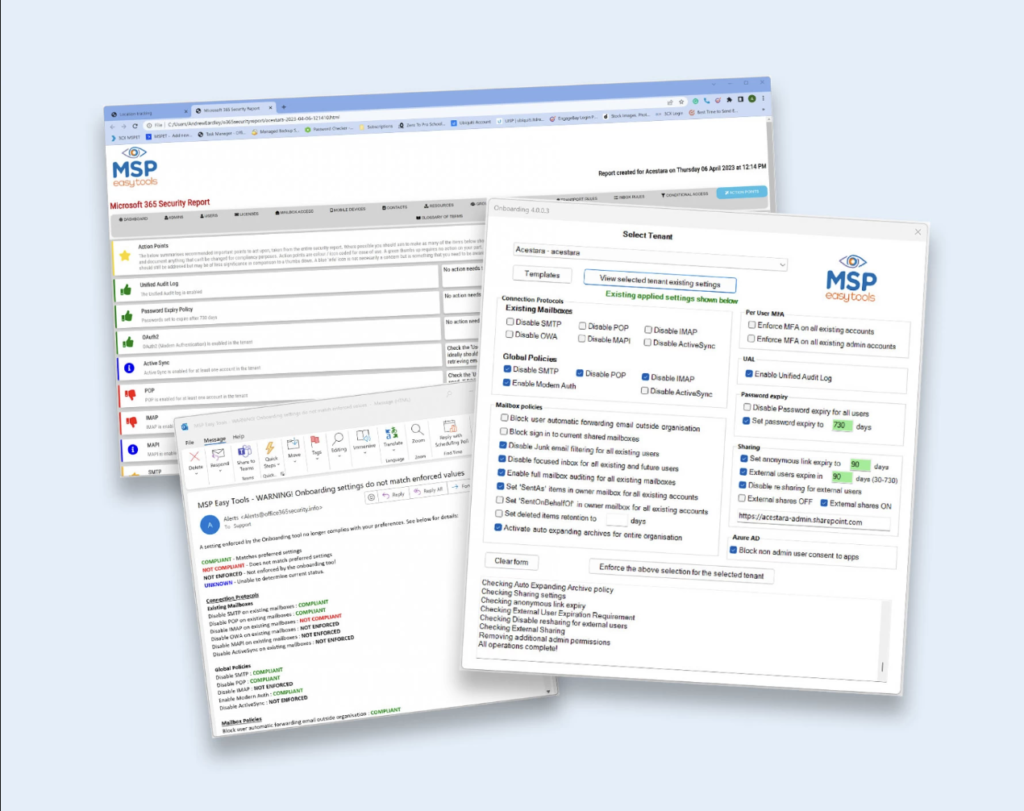
ManageEngine Endpoint Central MSP is an on-premise solution that focuses on desktop and mobile device management (MDM), patch management, asset management, and more.
ManageEngine Endpoint Central MSP provides a centralized approach to managing customer IT assets.
ManageEngine Endpoint Central MSP has quick connection to workstations and ease of remote server access, highlighting its efficient multi-tenancy patch management and software deployment.
The user-friendly console and effective script deployment are also well-regarded.
ManageEngine Endpoint Central MSP has difficulties in downloading files from remote servers and a manual process required for updating agent information.
Additionally, updates for the MSP version lag behind the cloud version, and the mobile device management feature could be more in-depth.
ManageEngine Endpoint Central MSP offers both subscription and perpetual models, starting at $795 per year.
While there is no free version, a free trial is available, allowing potential users to test its capabilities before committing.
Datto RMM is a cloud-based platform that enables MSPs to remotely monitor, manage, and support their entire customer base.
Datto RMM offers a multi-tenant view and features like automated monitoring, alerts, workflows, patch management, ransomware detection, endpoint remote control, and comprehensive reporting.
Datto RMM is praised for its ability to seamlessly monitor and connect to remote client systems, providing extensive management capabilities.
This tool is essential for MSPs in managing their client’s systems, offering a holistic view and control over various aspects of IT infrastructure.
However, detailed reviews highlighting specific cons were not available at the time of the search.
Typically, such comprehensive tools may have challenges like a steep learning curve for new users, integration complexities with certain IT environments, or reliance on stable internet connectivity for cloud-based operations.
Price information for the 2024s was not readily available for public use. You will need to contact the Datto RMM sales team.
Ninja One is recognized for its comprehensive remote monitoring and management capabilities.
Ninja One offers a unified platform for MSPs to manage and support client systems efficiently.
Ninja One is likely appreciated for its robust monitoring features, user-friendly interface, and automation capabilities, enhancing productivity and operational efficiency for MSPs.
NinjaOne also creates reports that are perfectly adapted to your unique requirements and client expectations.
The plethora of features might initially feel overwhelming. But fear not, NinjaOne offers extensive resources and helpful customer support to guide you through.
For complex, highly customized reports, other platforms might offer more granular control. However, NinjaOne’s core reporting features are powerful enough for most MSP needs.
The pricing for Ninja One may vary based on the range of features, support options, and scalability, typically following a subscription-based model.
For the most current and detailed information, it’s recommended to directly consult Ninja One’s official resources or latest user reviews.
Freshworks integrates seamlessly with its ticketing, service desk, and asset management solutions.
This means all your key data for comprehensive reporting lives in one convenient place, eliminating data silos and saving you time for a MSP reporting tools.
FreshWorks excels in efficiently managing customer data and workflows.
Freshworks allows for the automation of manual practices and integration of contacts and data from third-party platforms, streamlining business operations.
However, some users have noted that certain aspects of FreshWorks are not entirely user-friendly.
Additionally, while it offers API integration, there is room for improvement in this area.
FreshWorks pricing structure is quite varied, with each product having its pricing plan.
This scaled approach means your businesses can choose a plan that best fits their size and needs.
Atera’s affordability, ease-of-use, and mobile access make it a compelling choice for MSPs seeking effective reporting tools without breaking the bank.
Atera offers extensive IT operation management capabilities, including patch management, IT automations, advanced reporting, alerts, helpdesk, and ticketing.
Its dashboards and reports are noted for being easily customizable and visually appealing, enhancing user experience and operational efficiency.
However, some aspects of Atera, such as the network discovery mechanism, could benefit from speed improvements, suggesting there’s room for optimization in certain functionalities.
Atera’s pricing starts at $149/mo per month per technician. This indicates a subscription-based model, which is common in MSP reporting tools, allowing for scalability and flexibility based on the number of users and features required.
Yes, robust MSP reporting tools provide invaluable insights for managing and optimizing IT services.
And as we look towards the rest of 2024, it’s important for organizations to use these tools effectively. They make sense of data and provide insight, inspiration and action.
Your business can deliver better service, increase efficiency, and gain a deeper understanding of your IT infrastructure by using these tools.
Let’s not just use these tools, let’s master them to build stronger, more responsive IT services that drive our businesses forward.
And remember, in the domain of IT, knowledge isn’t just power – it’s progress.