
IT Service Catalog (Picture by ITSM)

IT Service Catalog (Picture by ITSM)
IT service catalog emerges as a fundamental tool for streamlining IT operations and enhancing service delivery.
This catalog is not just a list; it’s a comprehensive inventory serving as the single truth source for all IT-related services.
It’s a crucial component of a mature IT service management (ITSM) framework, significantly contributing to the overall effectiveness of IT and the success of the business.
In today’s fast-paced digital landscape, businesses increasingly depend on IT services to enhance productivity and streamline operations; the IT service catalog is a pivotal tool.
The catalog ensures that customers and internal users can easily understand the available services, features, benefits, and associated costs by providing a clear and structured overview of IT services.
IT service catalog is a strategic tool that enhances communication between IT and business units, driving transparency, self-service capabilities, standardized service delivery, cost optimization, risk management, and IT governance.
By integrating an IT service catalog, organizations unlock significant benefits, aligning IT service with business objectives and fostering a culture of efficiency and clarity.
In addition, an IT service catalog is essential for providing IT support to small businesses. Acting as a centralized repository of IT service information streamlines the service delivery process while allowing employees to find and request services independently.
Imagine a repository where every IT service an organization offers is meticulously cataloged, giving users a crystal-clear understanding of available services, access methods, and service delivery expectations.
An IT service catalog is the single source of truth for all IT-related services. It ensures that users and stakeholders have all the necessary information at their fingertips, leading to informed decisions and streamlined operations.
Let’s examine how IT service catalogs are essential for clear and efficient communication in diverse IT-related services:
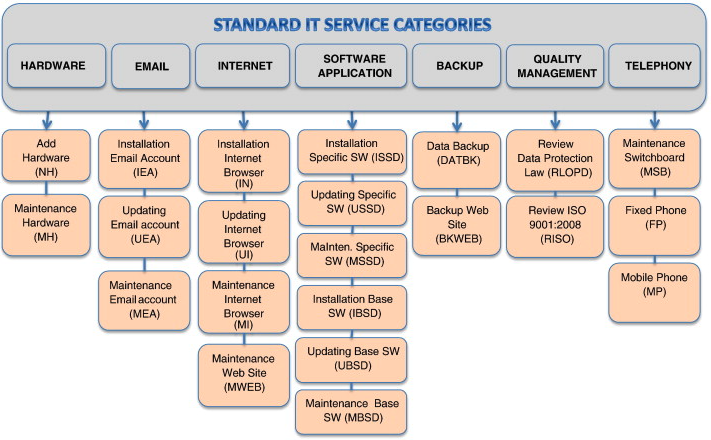
This guide helps IT professionals and business leaders develop a customized catalog that aligns with their business’s unique needs. It will help foster a culture of clarity and alignment critical in today’s digital age.
Before developing the IT service catalog, it is essential to clearly define its scope and purpose. This involves determining the specific IT services that will be included in the catalog, the level of detail that will be provided for each service, and the target audience for the catalog.
When defining the scope, consider factors such as the organization’s size, complexity, and IT maturity level.
Once the scope is defined, the next step is to gather and organize information about the IT services that will be included in the catalog.
This may involve reviewing existing documentation, interviewing IT staff, and conducting surveys among users. The information gathered should include service descriptions, eligibility criteria, request procedures, SLAs, pricing information, and other relevant details.
Effectively organizing and structuring the IT services within the catalog is crucial for ease of navigation and usability.
Consider categorizing services by function, department, technology, or a combination of these factors. A well-structured catalog allows users to quickly locate the needed services, reducing frustration and improving the overall user experience.
Each IT service entry in the catalog should have a clear and concise description that outlines its purpose, benefits, features, eligibility criteria, and any relevant restrictions or limitations.
Use plain language that is easy for users to understand, avoiding technical jargon and overly complex terminology.
SLAs are crucial for establishing clear expectations regarding the performance and availability of IT services. For each service, define SLAs that specify metrics such as response time, resolution time, uptime, and other relevant performance indicators. These SLAs should be aligned with business needs and expectations.
If IT services are offered with associated costs, establish clear and transparent pricing structures for each service.
This may involve using a cost-based model, a market-based model, or a combination of both. Communicate pricing information in the catalog and ensure it is consistent with the organization’s pricing policies.
To facilitate efficient and streamlined service requests, create a clear and easy-to-follow process for requesting IT services.
This process should be documented in the IT service catalogue. It should include steps such as how to identify the appropriate service, how to submit a request, and how to track the status of the request.
If resources and technology allow, consider developing a self-service portal that enables users to request IT services independently without contacting IT staff. This can significantly reduce the burden on IT support teams and empower users to manage their IT needs.
Conduct thorough testing before launching the IT service catalogue to ensure its accuracy, completeness, and ease of use.
Identify any areas for improvement and make necessary refinements to ensure that the catalog meets IT staff and users’ needs.
Provide comprehensive training to users on effectively utilizing the IT service catalog. This training should cover topics such as finding services, requesting services, tracking request status, and understanding SLAs. Raise awareness about the catalog through internal communications, intranet announcements, and user guides.
Once the IT service catalog is fully developed and tested, launch it by making it accessible. This could be done by publishing the catalog on the organization’s intranet, website, or dedicated portal.
Promote the catalog through various channels, such as email newsletters, internal announcements, and training sessions.
The IT service catalog is not a static document. Still, it should be an ever-evolving resource that reflects changes in IT services. Establish a process for continuous monitoring and maintenance of the catalog. Make regular updates to ensure accuracy, incorporate new services, and adapt to IT needs.
The table highlights how industries use IT service catalogs to streamline processes, boost productivity, and ensure smooth service delivery.
It features entries from prominent sectors, including university computing, healthcare, financial services, manufacturing, and retail.
Each listing includes details of the service category, name, description, eligibility requirements, request processes, service level agreements (SLAs), and pricing models to provide a comprehensive snapshot.
It is intended to provide business executives and IT professionals with a concise comprehension of the various industry-specific structures and implementations of IT service catalogs.
| Sector | Service Category | Service Name | Description | Eligibility | Request Procedure | SLA | Pricing |
| University Computing | Infrastructure Services | Desktop Support | Technical support for desktops, software installation, troubleshooting, and hardware repair. | Faculty, staff, students | IT help desk ticket | 24-hour response, 48-hour resolution | Free |
| Healthcare Provider | Application Services | EHR Support | Support for EHR system, user training, troubleshooting, and system updates. | Authorized healthcare providers, staff | IT service desk ticket | 1-hour critical response, 4-hour non-critical response | Included in EHR fee |
| Financial Services | Security Services | IAM | Secure access management based on roles and permissions. | Employees, contractors, vendors | IT security portal request | 24-hour request processing, 4-hour issue resolution | Included in IT security package |
| Manufacturing | Data Services | Data Backup and Recovery | Regular backup and data recovery for business data. | Business units, departments | IT data management request | 24-hour backup completion, 4-hour data restoration | Included in IT support package |
| Retail | End-User Services | POS Support | Support for POS systems, hardware/software troubleshooting, and training. | Retail store employees | IT help desk ticket | 1-hour critical response, 4-hour non-critical response | Included in POS maintenance contract |
By implementing the following strategies, you can efficiently leverage the IT Service Catalog to explore, request, and manage IT services.
This simplifies your interaction with IT services and fosters a more productive and user-friendly IT environment in your organization.
Keep in mind the ITSC is a dynamic tool that adapts to the evolving needs of its users and the IT landscape.
In the world of IT service management, clarity and efficiency are crucial. Thus, the value of an IT service catalog cannot be overstated.
It’s not simply a list; it’s the heartbeat of strategic IT service delivery, a dynamic tool that drives your organization toward streamlined operations and improved productivity.
Imagine a world where every IT service is crystal clear and readily accessible, perfectly aligned with user needs.
This is the world an effective IT service catalog creates: a domain of empowered users and a workforce full of satisfaction.
1 thought on “IT Service Catalog: Definition & Benefits”